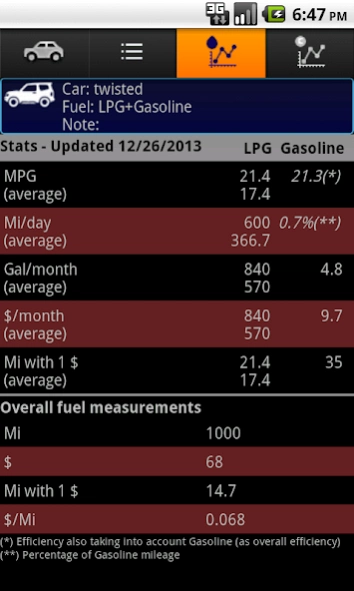Fuel Stats 1.0.6
Free Version
Publisher Description
Fuel Stats - Keep track of fuel efficiency and costs of your car/motorbike/truck or taxi.
Keep track of fuel efficiency and costs of your car/motorbike/truck or taxi.
First to fully handle bi-fuel LPG, CNG, Ethanol and electric cars, with customizable Unit of Measurement and full English localization. The App can generate statistics from partial fill-ups or low fuel warning light!!
Help translate this App in your native language. Contact me to have the URL for the Online Strings translation Service for easy online translations!!
Import/export baseline features including www.spritmonitor.de format! Information required to add a vehicle or a fill-up is reduced to the minimum to have a simple interface.
Statistics are available in text format and as graphs.
★★★★For comments please contact me, especially to avoid low ratings!★★★★
★★★★★★★★★★★★★★★★★★★★★★★★★★★★★★★★★★★★
Install:
Create a new Car and fill in the form. On events Tab add each time:
- a fill-up (full or partial)
- when low fuel warning light turns on (it is also possible to specify if you run completely out of fuel, useful for bi-fuel cars to have more accurate MPG)
When enough data are inserted, statistics will show up. It is not necessary that the first entry is a full-tank fill-up. Partial statistics (when enabled) only work between two partials (no fill-partial mixed statistics available at the moment).
In case of bi-fuel cars, on the statistics right column (in italic) there will be a combined fuel efficiency and percentage of distance covered with Gasoline (EXPERIMENTAL).
Options:
- enable to use partial fill-ups to generate statistics
- enable to use empty warnings to generate statistics
- invert efficiency display (L/100Km)
- enable a correction to take into account possible odometer error
- enable a correction to vehicle cost as at today (depreciation)
- Modify all Units of measurement
Next release:
- Better combined statistics LPG/CNG + Gasoline
- Cloud and auto backup
★★★★★★★★★★★★★★★★★★★★★★★★★★★★★★★★★★★★
History:
v0.9.x - Fix costs plots. FIX new car ticks error!! Added graphical views for fuel statistics and costs.
v0.8.x - Different views for fuel statistics and overall costs. Several fixes. All entries are maintained during update.
v0.7 - Added costs management. Several fixes.
v0.5.8 - Added Spanish translation (Thanks GIL!!!), French (Steph) and Portuguese (Thanks DavidPPMer) and Brazilian (Thanks JBergmann!!!).
v0.5.5 - Auto hint in notes field to recall old fill-ups notes. Further improvements to combined statistics, but still incomplete (you can add your fill details for now and with next releases the stats will improve).
Access to Internet is solely required to deal with AdSense banners. User information is collected for advertisement display by Google and are not recorder, handled or displayed at all by the developer. Terms are reported here: https://www.google.com/policies/privacy/ads/
About Fuel Stats
Fuel Stats is a free app for Android published in the System Maintenance list of apps, part of System Utilities.
The company that develops Fuel Stats is FrankAndroid. The latest version released by its developer is 1.0.6. This app was rated by 1 users of our site and has an average rating of 4.0.
To install Fuel Stats on your Android device, just click the green Continue To App button above to start the installation process. The app is listed on our website since 2018-01-29 and was downloaded 7 times. We have already checked if the download link is safe, however for your own protection we recommend that you scan the downloaded app with your antivirus. Your antivirus may detect the Fuel Stats as malware as malware if the download link to com.frankandroid.fuelstats is broken.
How to install Fuel Stats on your Android device:
- Click on the Continue To App button on our website. This will redirect you to Google Play.
- Once the Fuel Stats is shown in the Google Play listing of your Android device, you can start its download and installation. Tap on the Install button located below the search bar and to the right of the app icon.
- A pop-up window with the permissions required by Fuel Stats will be shown. Click on Accept to continue the process.
- Fuel Stats will be downloaded onto your device, displaying a progress. Once the download completes, the installation will start and you'll get a notification after the installation is finished.